Spyware :: Threats :: Cookies
What are Cookies?
Cookies allow websites to store a small amount of data on the users system. This can make a particular website become more interactive to the user by 'remembering' certain information. For example, sites like Yahoo! or Hotmail can become more personalised to the particular user by remembering your username next time you log on, or maybe by showing you what's new on the site since your last visit. Shopping websites might use cookies to store what items are in your shopping trolley before you make that final payment. Advertising banners might use cookies to record which adverts have been displayed so far on your browser to make sure you see all the adverts before repeating the cycle again. Privacy issues concerning cookies is not new, and has been an issue for some time. If your using Internet Explorer 6 then you already have a fairly good method to block cookies at your will.
How are Cookies abused?
Bearing in mind that cookies only allow a small amount of data to be stored, and only the site that created the cookie can retrieve data back from it again, you might think that there couldn't be any privacy problems with cookies. However, if you look through you cookies right now;
c:\windows\cookies [windows 98] c:\documents and settings\%username%\cookies [windows xp]
The chances are you'll find one from DoubleClick. The problem is that sites have started to 'share' cookies, this can happen if a site such as AltaVista after a search requests information DoubleClicks server, a cookie from DoubleClick (called a third-party cookie) could store what you searched on AltaVista (given that AltaVista and DoubleClick have a 'special agreement' - which indeed they do). Any other sites that have this agreement with DoubleClick could all share information without your knowledge, the information will most likely be used for advertising purposes. But of course any company willing to do business with DoubleClick would create an invisible link between you the DoubleClick server. I say invisible as the chances are you've never visited Doubleclick.net yet most users have their cookies stored on their system without their knowledge.
How do I protect myself?
If you're using Internet Explorer 6 then you can go to the 'Internet Options' screen and then click on the privacy tab. Here you can set the privacy settings from accepting all cookies to rejecting them all. You might also be interested in the security tab, if you go to 'restricted sites' and click the button you can block individual sites separately. For example add *.doubleclick.net to block DoubleClick using cookies on your system.
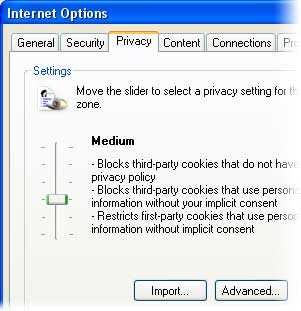
Cookies : Links
IESPYAD - A Page Containing a file which automatically adds thousands of known nasty sites to your restricted sites list. This can be very useful.
Nirsoft - This site contains extremely useful cookie management software called IECookiesView as recommended by one of our readers.
